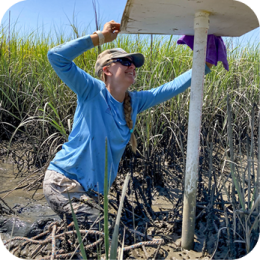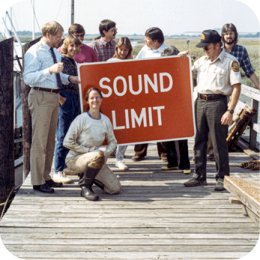All Georgia Coastal Management Program granted subaward project deliverables are available to the public. Please use the database interface below to search for all completed funded projects, reports, and final deliverables (search instructions are below). Any and all deliverables uploaded to the GCMP Grants Database prior to October 1, 2018 may or may not be ADA compliant and are available upon request to the DNR Grants Coordinator by calling (912) 264-7218.
GCMP Grants Database
Database Search Instructions
The Recipient field is the name of the grant applicant (i.e. University of Georgia, Coastal Regional Commission, City of Savannah, etc.). To search by the grant Recipient, type the applicant name in this field, using the full name of the entity or a commonly used acronym, and then click the Search button.
The Project field is the title of the grant project/proposal. To search by the grant Project, type the full name, or portions of the name, of the project title in this field and then click the Search button.
The Principal Investigator field is the name of the individual who is the lead on the project. To search by a Principal Investigator, type the first or last name of the individual in this field and then click the Search button.
The Keywords field are terms that correspond to the Coastal Incentive Grant program, and other outside grant, themes. To search by Keyword, check one or more of the keyword boxes depending on your search needs and then click the Search button.
The Year field is a drop down box and should be used to search for the year a project began or when funding was initially allocated to that project. To search by Year, select the year of interest and then click the Search button.
The Grant Award field is the amount of funding provided for any given project. Due to the variability of award amounts, it is not recommended to use this field to search for a project.
The Grant Cycle field is a drop down box and should be used to search for the cycle a project began or when funding was initially allocated to that project. To search by Grant Cycle, select the cycle of interest and then click the Search button.
The County field are the 11 coastal counties the Georgia Coastal Management Program conducts activities within, including a Regional option for projects that occur within the entire coast. To search by County, check one or more of the county names depending on your search needs and then click the Search button.
In order to change search options, click on the Clear Form box and then enter the new search criteria.
This database also contains project reports and deliverables and is updated regularly. Projects meeting an identified search criteria will appear in a chart below the search box. To obtain a report or deliverable for a project, click on the individual Project ID number and then links to the available report/deliverables related to that project will appear at the bottom of the green box under the Current Files title. If there are no reports available, a note will appear indicating that no files are available.